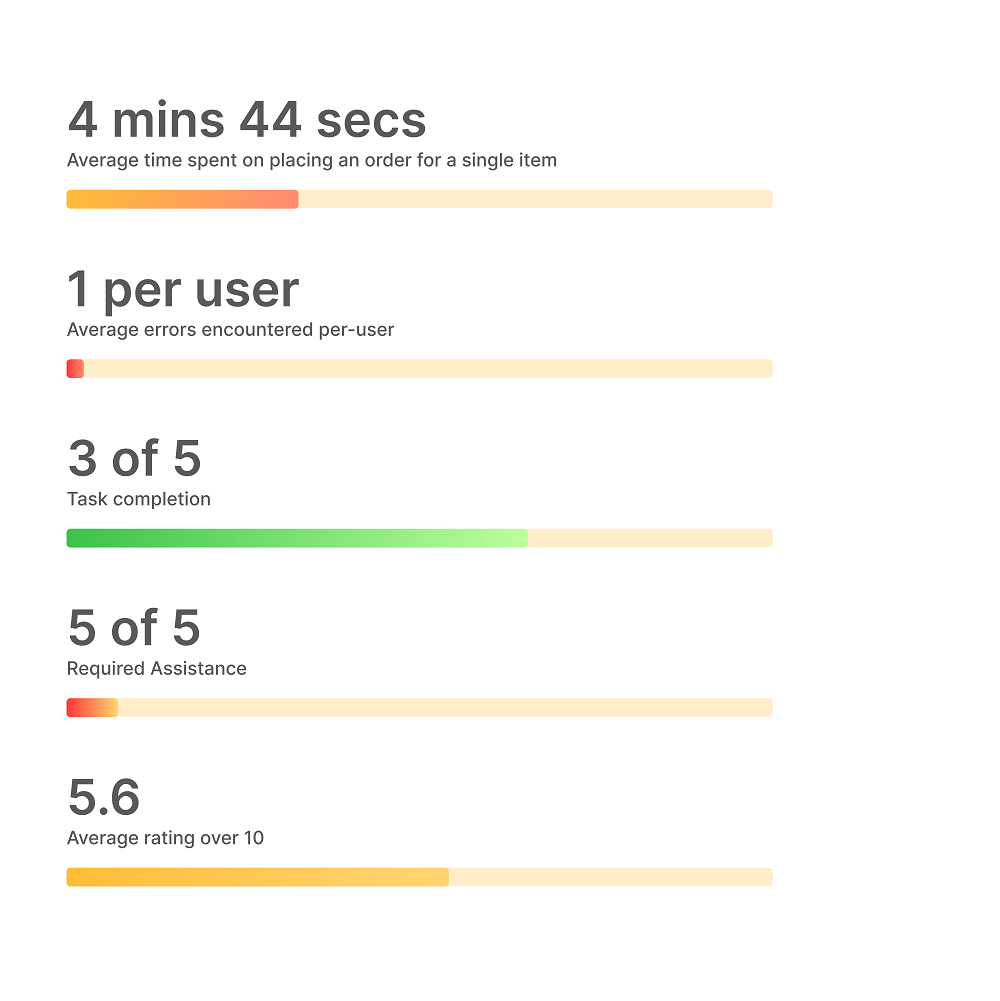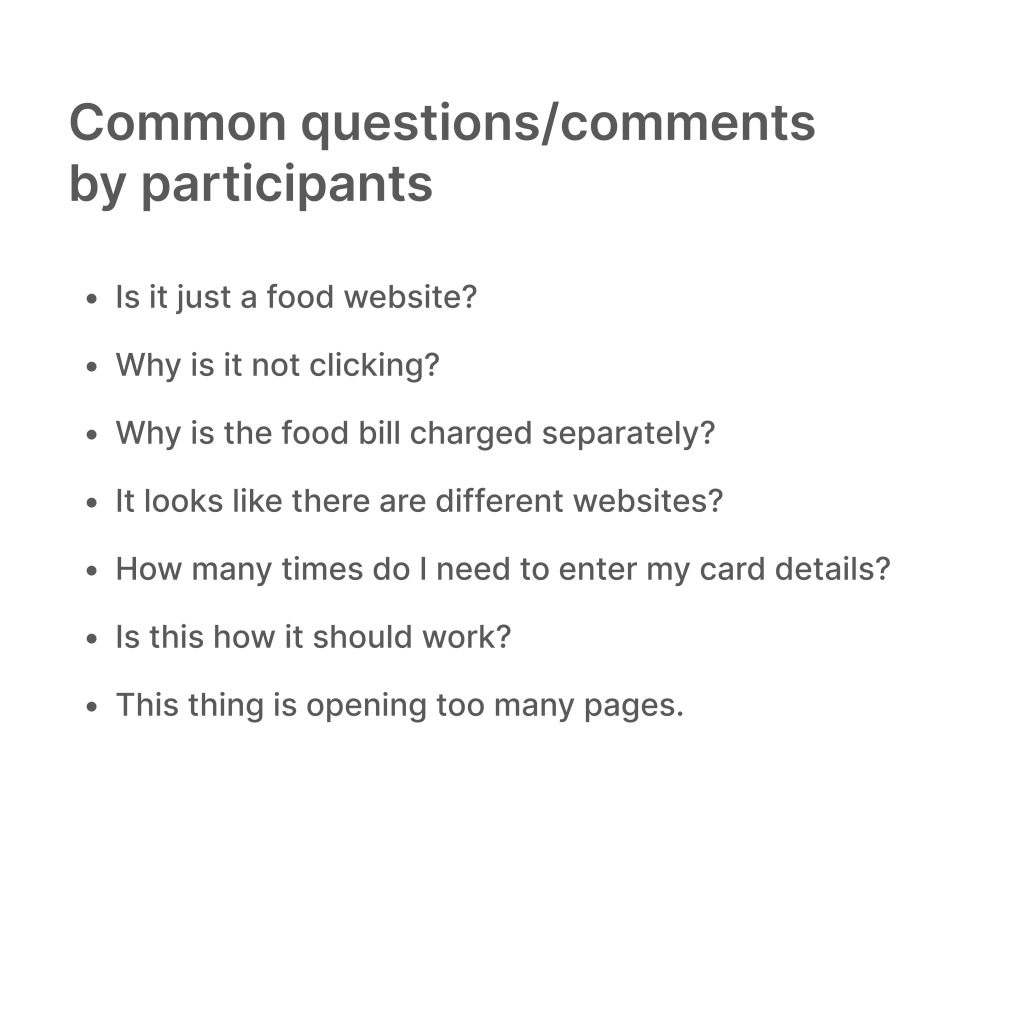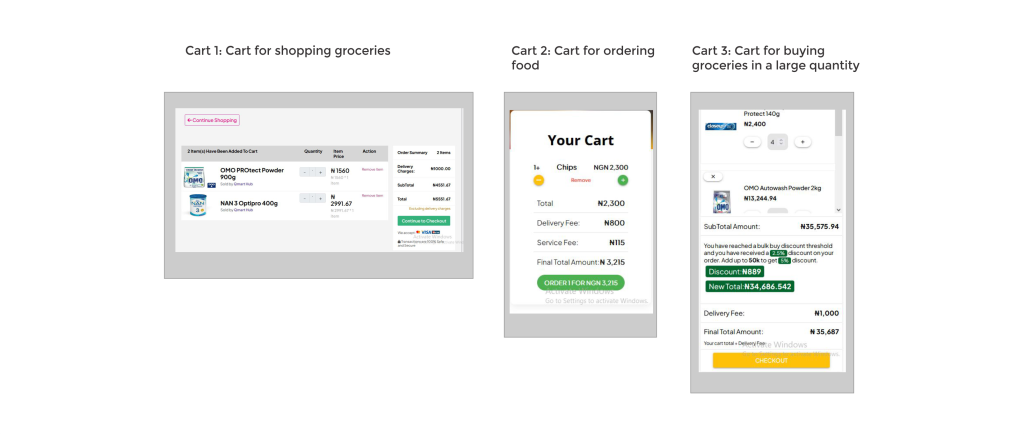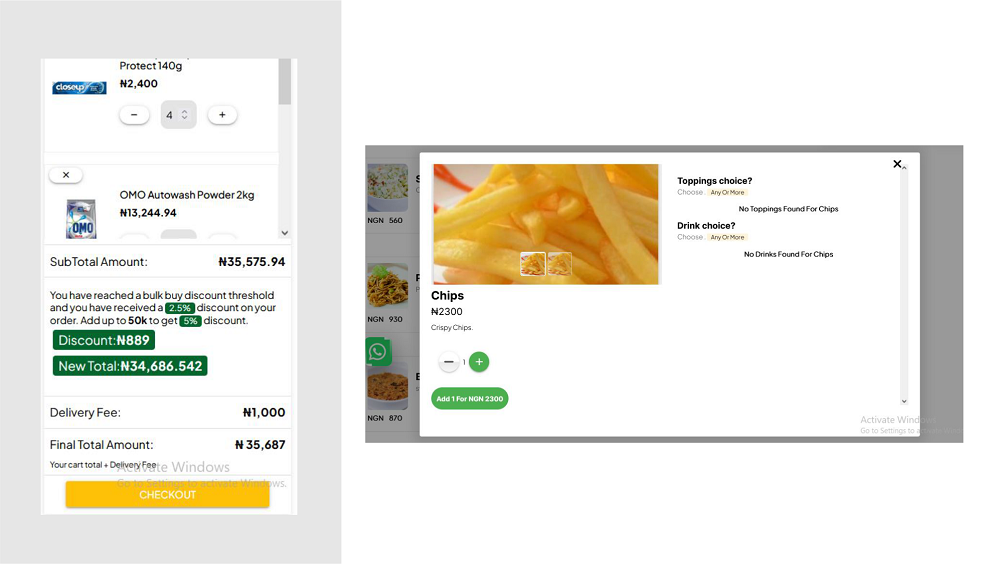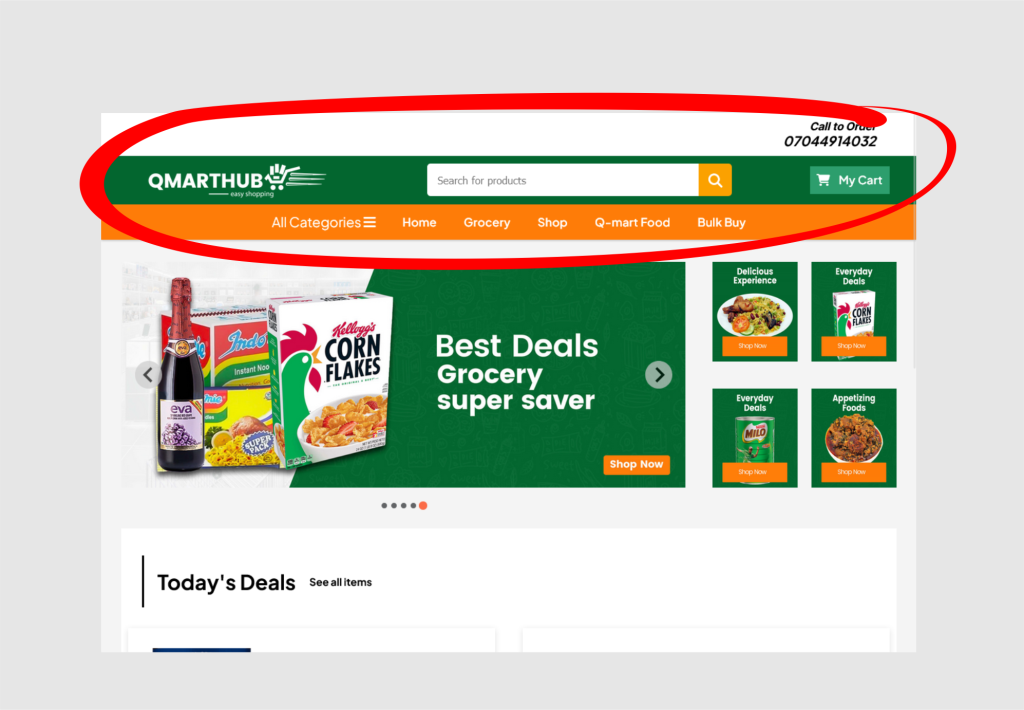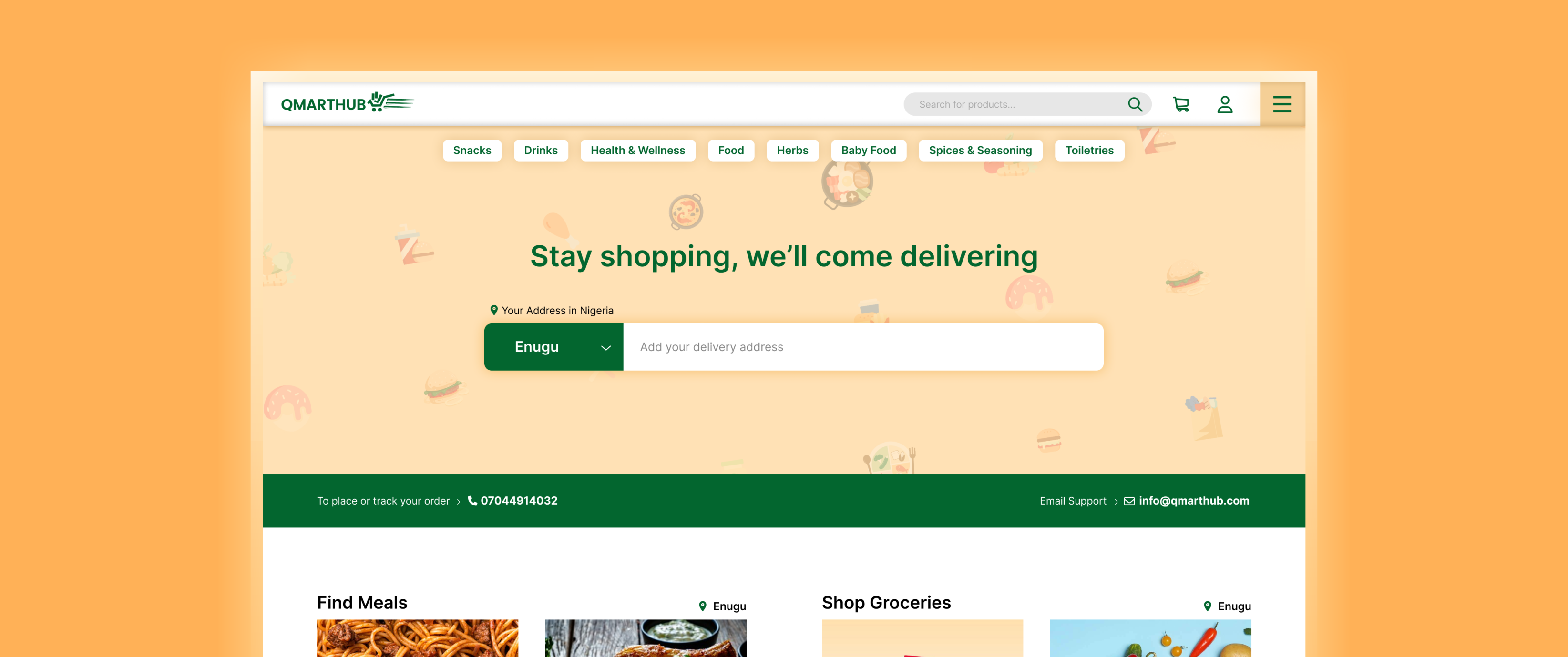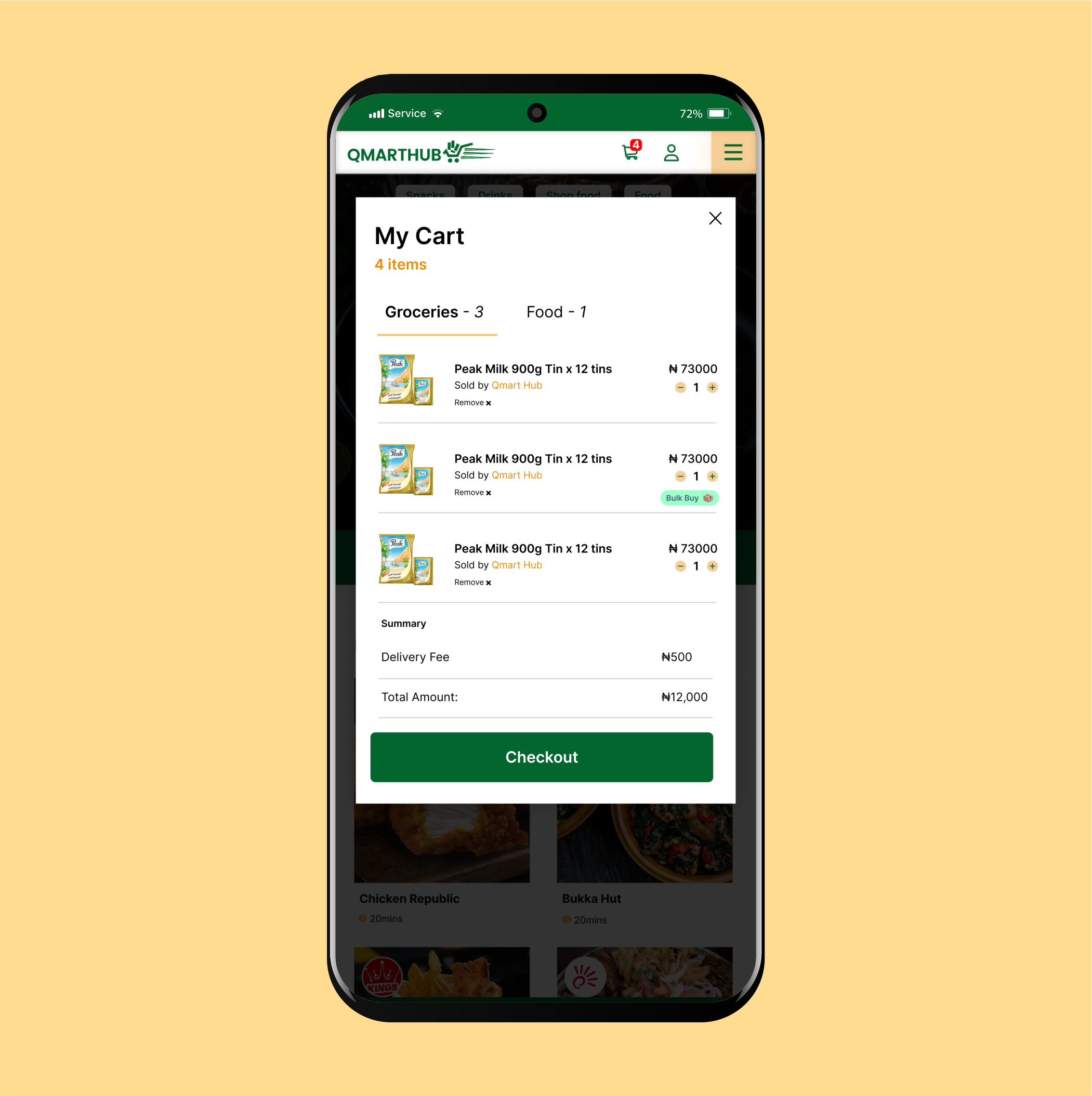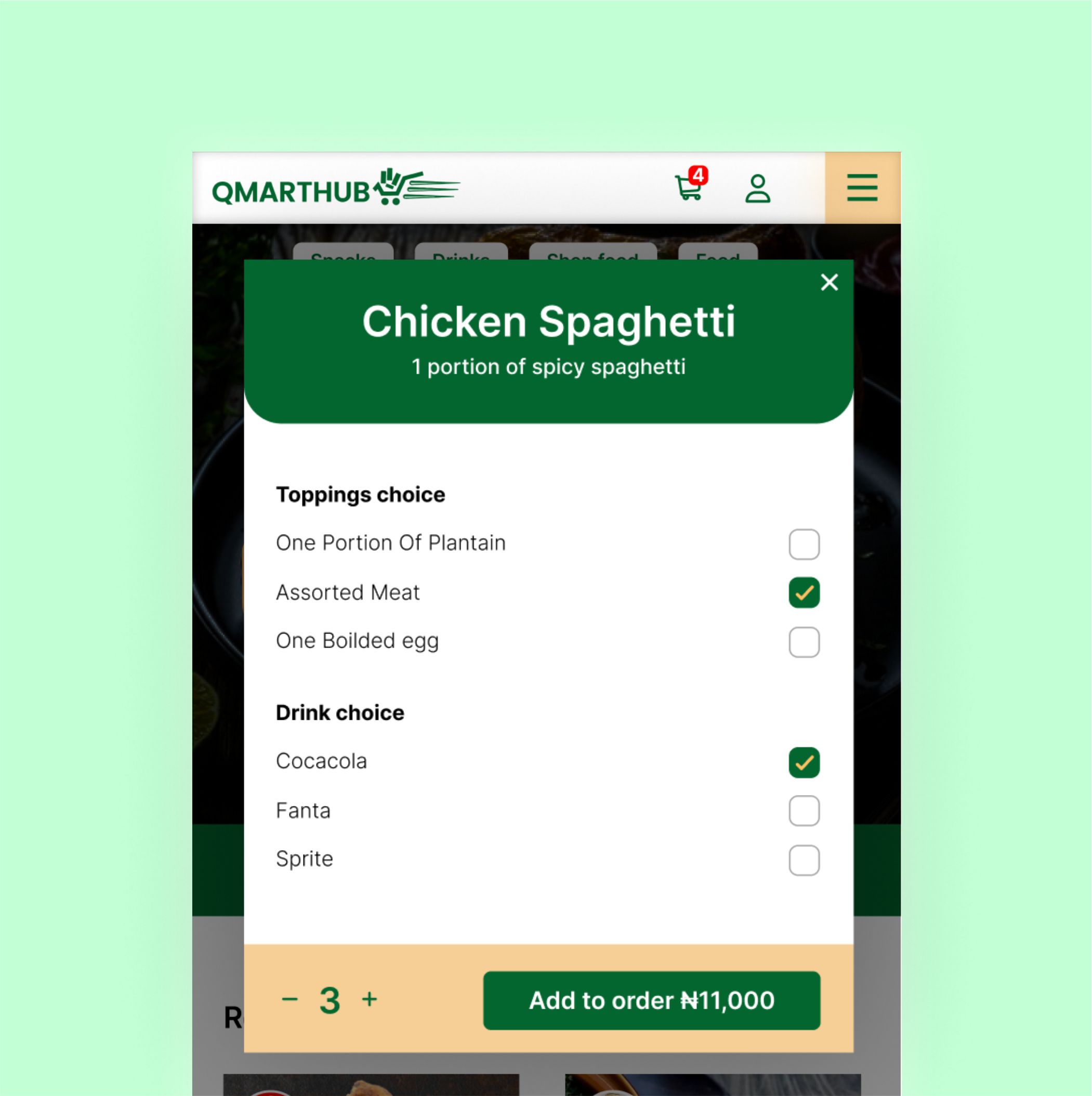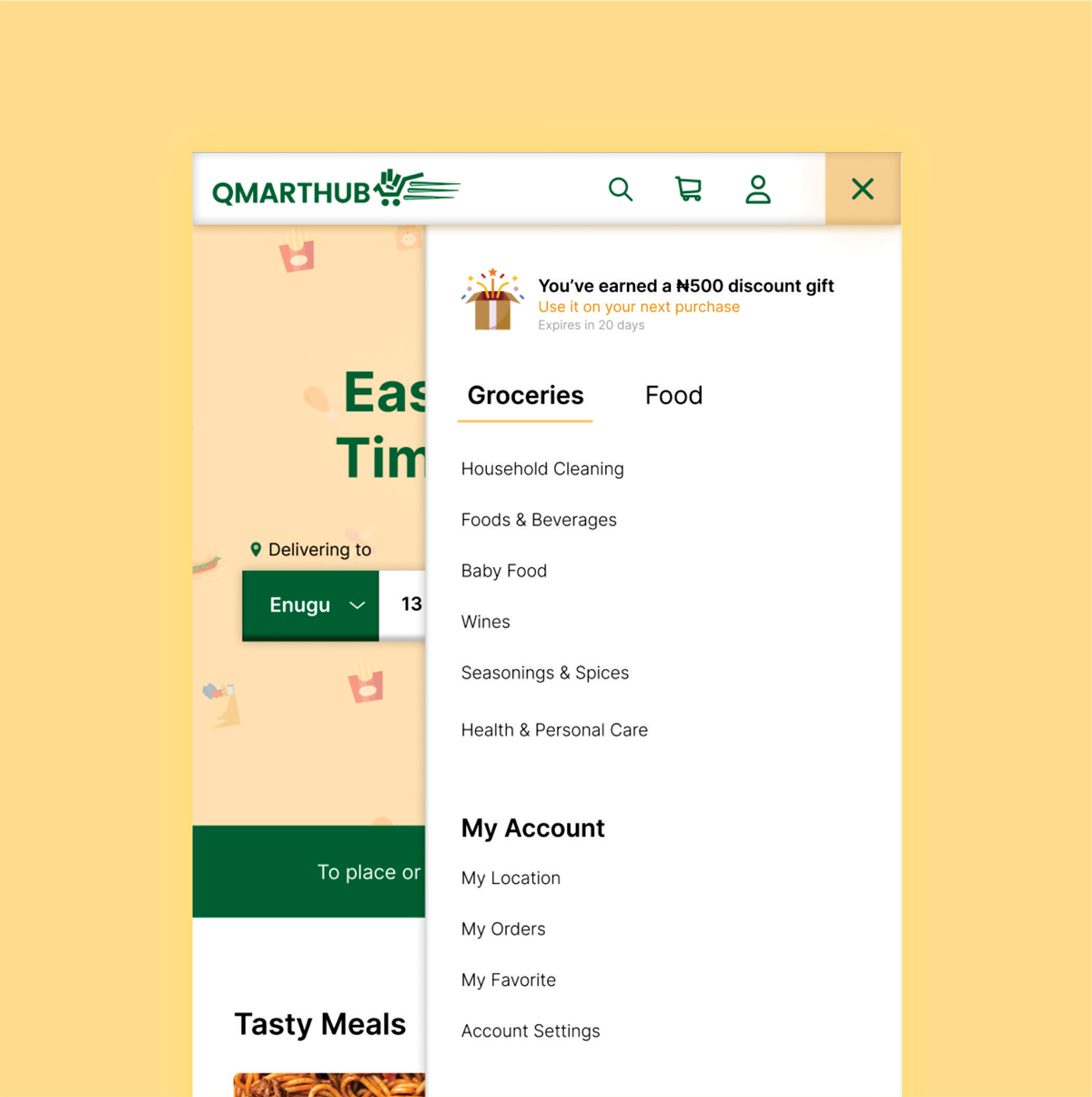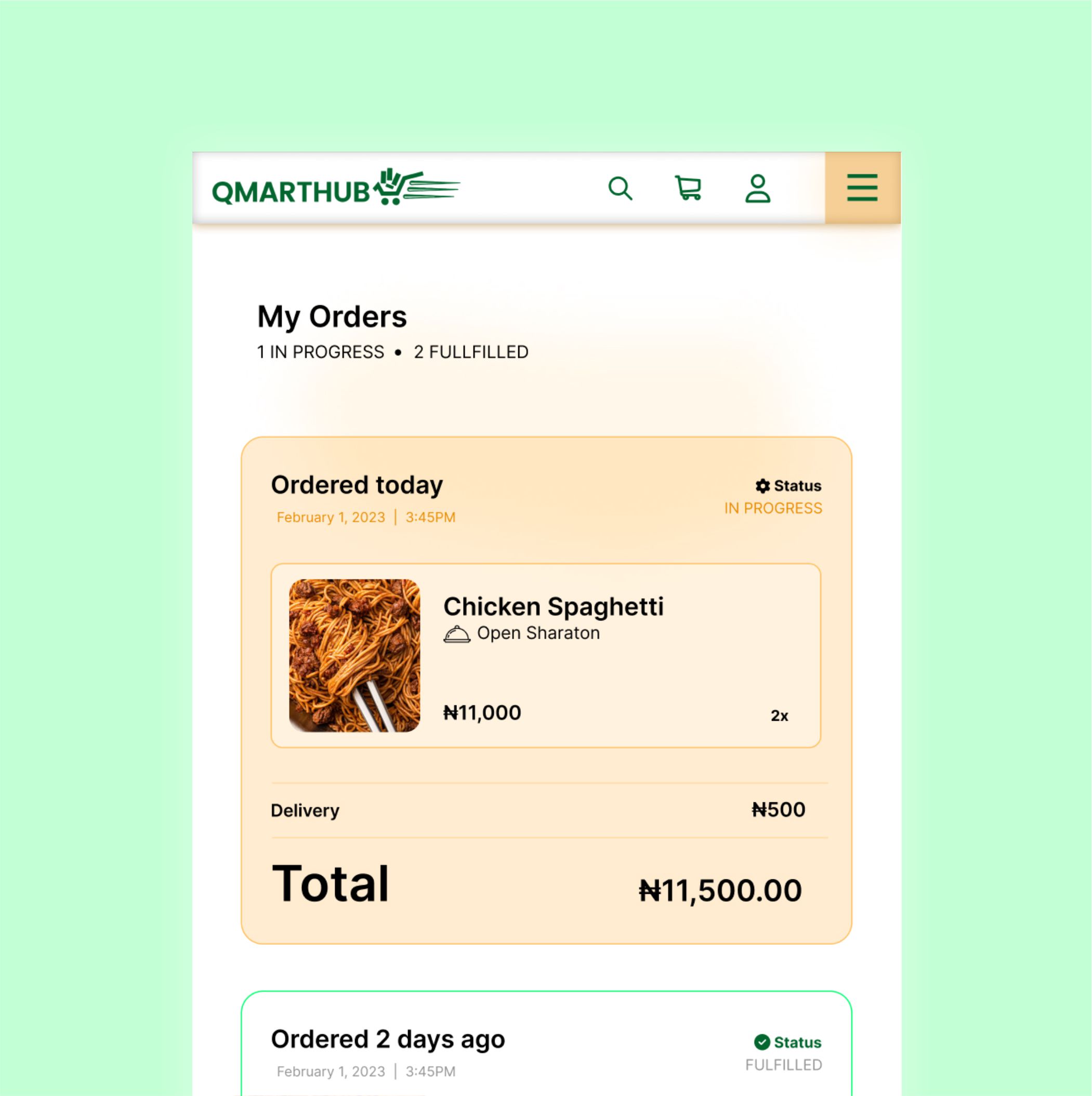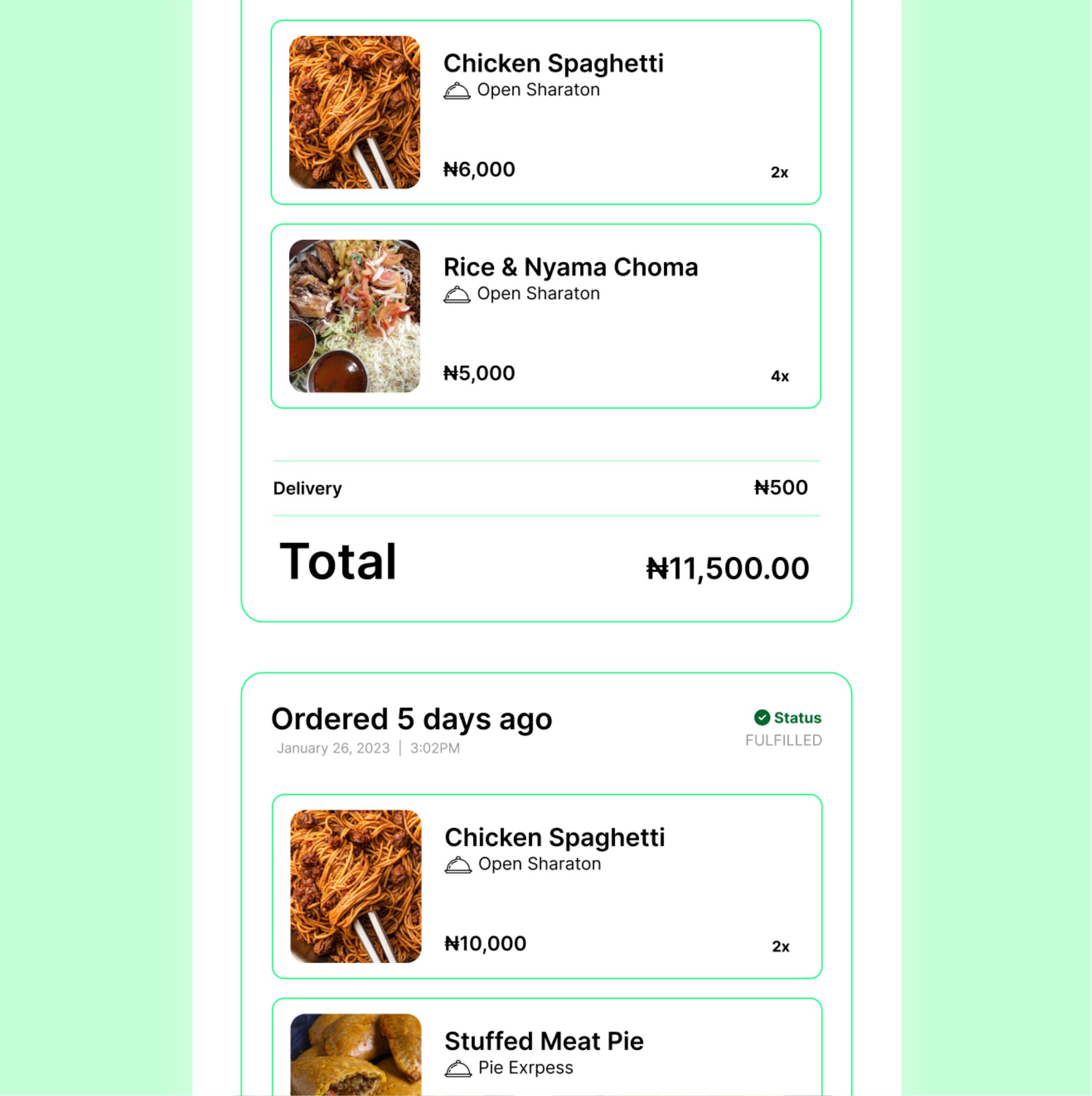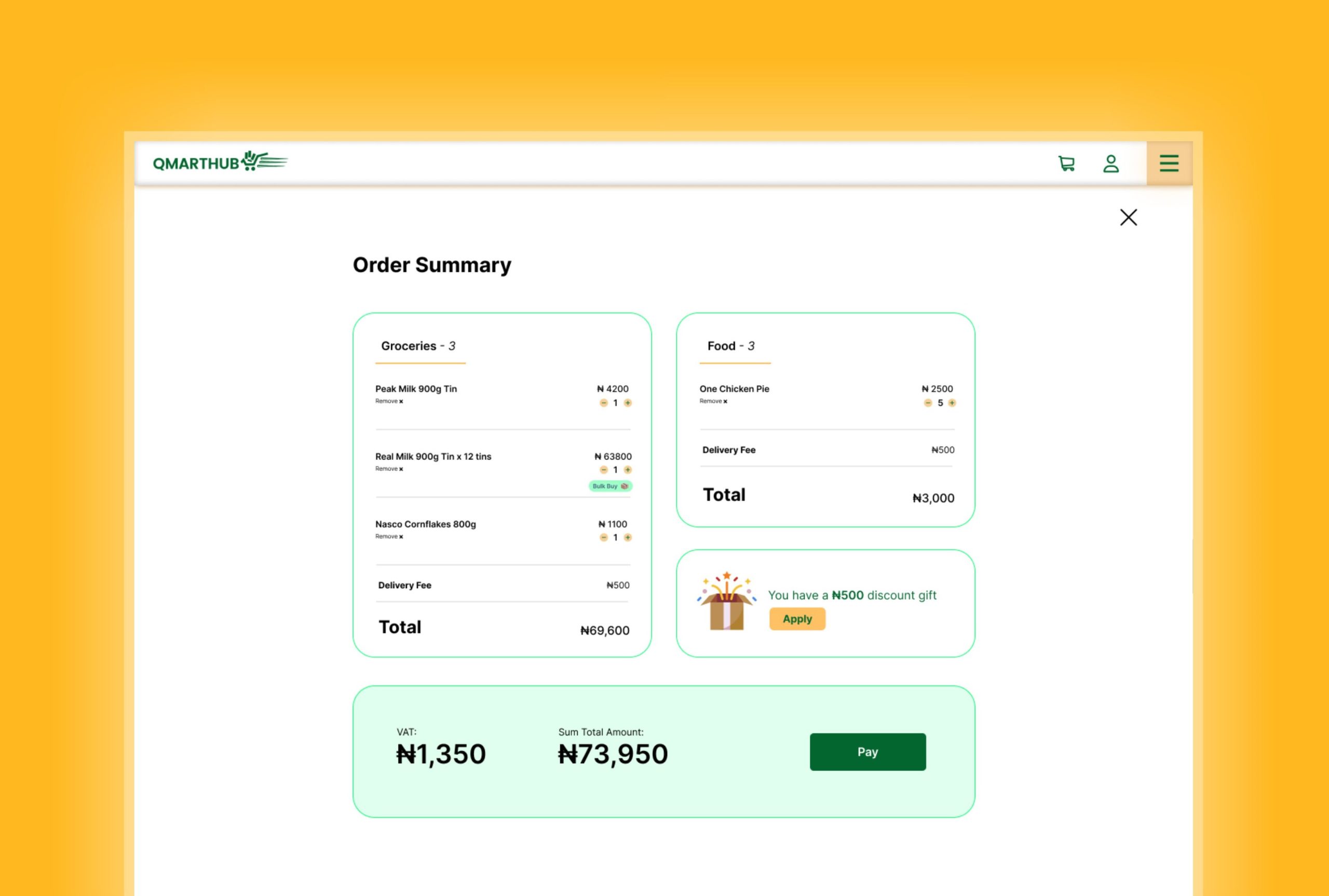Menu
Qmarthub.com
The QmartHub is an online food and grocery delivery service that launched in February 2023. Shortly after launch, the team in charge of this product became saddled with lots of complaints from users. Although the bounce rate was just a notch above average, the churn rate was soaring. This meant lower sales and a decline in orders. I was hired as a UI/UX specialist to identify problems target users were facing, make recommendations, and if necessary, overhaul the existing design.
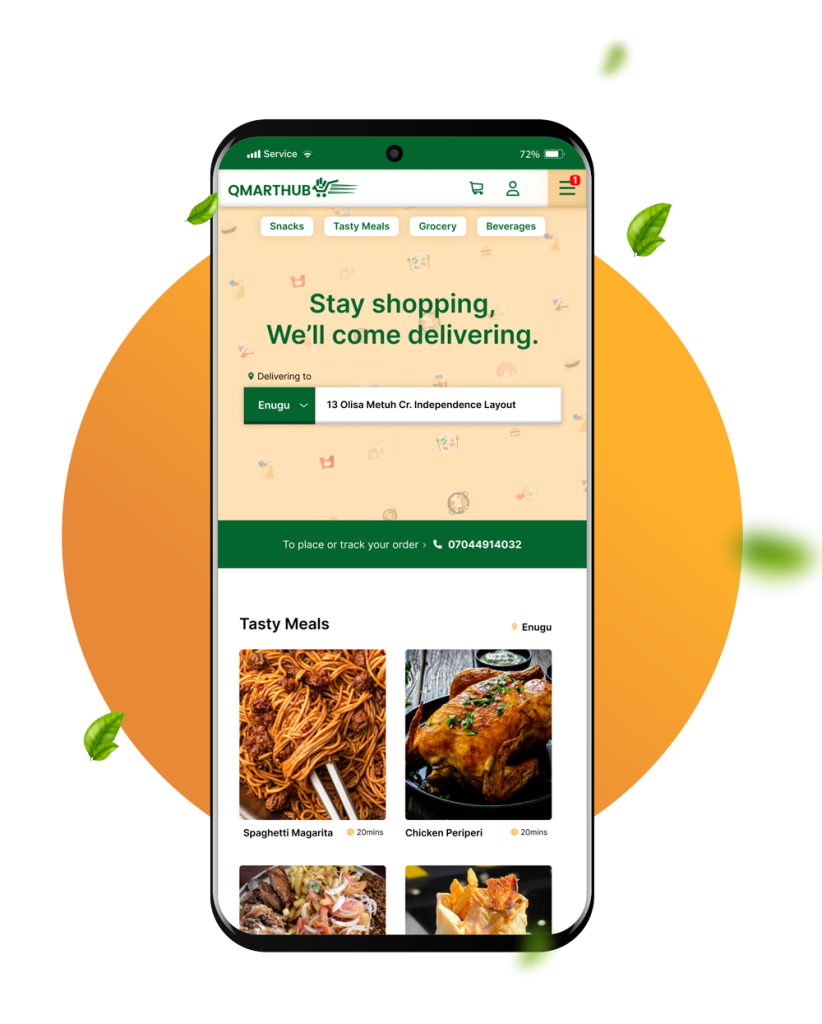
My Role
Research, Usability Testing, Design & Prototyping
Challenge
Due to this product already being in the launch phase, time was our major constraint. We were under pressure to find a solution in the shortest possible time. A second challenge was the absence of any analytics data. The team had omitted setting up google analytics for the product.
The start
No product designer or UX expert contributed to the creation of the QmartHub website. As a result, early users of the platform where saddled with a myriad of quirks. As a result, the business only recorded one successful in-platform sale after weeks of launch. As a designer, my first inclination was to experience the website myself. This helped me better understand the product and the problems the users were experiencing.
Image: The first user interface of Qmarthub.com
Testing for Usability
My usability test had a sample size of five participants whose demographics were identical to the business's target audience. I had selected people who were accustomed to using online shopping platforms. The primary task for this test was for participants to successfully place one order on the website while I timed their interactions in the background. It was considered a usability problem if participants could not complete the exercise within set time-frame. The objective for timing this test was to imitate real-life circumstances where users are in a rush or where distractions lead to cart abandonment. The participants, regardless, were allowed to proceed with the process of completing their order. At the end of each task, participants were asked the following questions:
Survey Questions
- What was your experience using this application?
- What were your annoyances?
- What feature did you enjoy most about the app?
- On a scale of 1 to 10 what would you rate the website.
Insights
One interesting thing about my findings was that at the start of my test, all participants were vocally excited about the app and demonstrated enthusiasm. However, midway in, there excitement became dampened. There was a willingness to use the application, a gesture that wasn't being reciprocated.
Defining the problems
At this point, I had a comprehensive list of usability problems faced by users. it was clear as day what the issues were. One of such problems was caused by the dev teams’ decision to develop parts of the website in three separate domains. With this approach, each fraction of the website largely functioned independently of the others, with hyperlinks connecting the entire system together. The website had three cart checkouts and required participants to checkout more than once in some cases. There also was an omission of user registration which meant that users who successfully completed checkout were left in limbo.
More Problems
- Every process launched a new tab.
- Certain actions triggers page reload
- Lack of user feedback
- Users have no option of logging in
- Exceptions are displayed to users
- Multiple dead clicks